
Blue Screen Vs. Green Screen: Which One Do You Need?
We’re going to learn about the differences between utilizing a blue screen and a green screen for chroma key compositing.
Just as filmmaking and cameras have advanced over the years, so has the use of blue screens and green screens. But is there any real difference between using a blue screen vs. a green screen? The answer is yes, and you’ll find out why in this article. If you’re looking to implement a green screen (or a blue screen) in your next project, check out our guide to green screen for every detail you need to know.
Let’s start by defining chroma key compositing and looking at why we use blue or green in the first place. Then, we’ll look at factors to consider before you choose a screen color for your next project.
Defining Chroma Key
Chroma key compositing is the actual technique of layering two images together based on color hues. Every color has a chroma range, which is where the term chroma key comes from. The solid color background essentially acts like a matte for your footage. Later, in post-production, you can remove the solid color background to make it transparent, allowing for compositing.
Color Origins
Why do we use blue and green colored screens? Because they’re the colors furthest from human skin tones. If you look at a color wheel, notice that blue and green sit on the opposite side of where skin tones usually are.

Blue and green are furthest away from human skin tones, making them the most logical to use as background.
With film, blue screens are used for a few reasons. First, the blue channel on film has the smallest grain, resulting in a cleaner matte along edges and a better quality image. Secondly, when the color blue is exposed onto black and white film using a blue light, the blue color shows up as bright white, which can be used with an optical printer to begin the compositing process. For more information about blue screens and the optical printing process, check out Mark Vargo’s fantastic article about working on the original Star Wars films and his Blue Screen 1980 short film.
When movies began shifting to a digital post-production process, it brought on the rise of the green screen. Several factors contributed to this, included the growing popularity of digital cameras. For one, most digital cameras capture twice as much green information as they do for red or blue colors. This is because the green channel is also used for luminance, which, in turn, makes green easier to key out in post-production. Green screens also require less light than blue screens because green reflects more light — again, because it has a brighter luminance. Requiring less light means it’s cheaper to use. Bright green is also a much less common color in costumes and wardrobe, creating fewer problems in post.
Which to Use: Blue or Green?
So the answer is clear, right? Green screens are superior to blue screens. Well, the reality is that everything is project dependent. In most cases, a green screen will serve you better. But, this isn’t true in every case. Let’s explore the pros and cons of green screens vs blue screens.
Green Screen: Pros and Cons
Let’s start with the pros for using a green screen. As mentioned prior, most digital cameras capture more information on the green channel. This results in a cleaner key around your subject, with fewer noise artifacts. Green screens also require less light, so they’re great if you’re on a budget. The spill from green screens can also make compositing subjects into a daytime scene easier, as green is brighter. This gives the composite a more natural appearance. Finally, a lot of digital keying effects and tools are set up to key out green by default. This can speed up your post-production workflow, requiring less fine-tuning for a clean key.
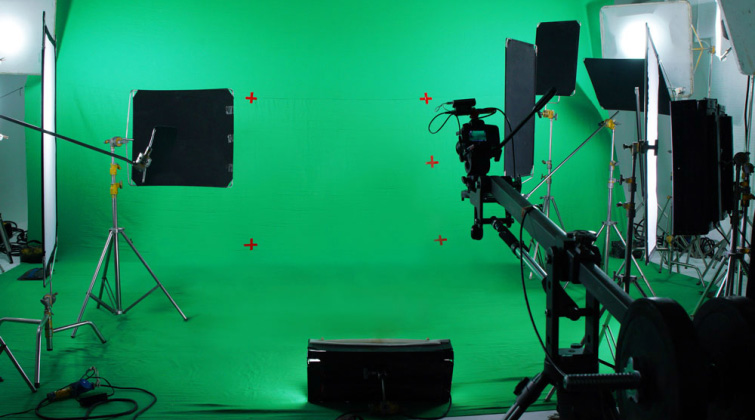
Green screens require less light and capture more information on the green channel.
The biggest con of green screens is the amount of color spill. Because the color green is brighter than blue, it naturally bounces back more light. This light will have a green hue to it. (It acts like a giant, soft green light behind your subject.) This means subjects will have more color spill on them, and it can prove tricky to remove that color spill in post-production — especially when dealing with elements like hair, mesh, metallic reflections, or fine costume details. Green screens are also not ideal if you’re compositing your subject into a nighttime or dark scene. Again, this is because the subject will appear unnaturally bright because of the reflected light from the green screen.
Blue Screen: Pros and Cons
The primary benefit of blue screens is that there’s considerably less color spill. This is because the color blue has a lower luminance value, so it doesn’t bounce back as much light. This helps a great deal when you have to film subjects with small details, as you’ll be able to retain that detail after the keying is completed. Along the same lines, it can be very difficult to key subjects with blonde hair on a green screen. The chroma key will often clip out too much of the hair. Blonde-haired subjects are much easier to key on a blue screen. Blue screens also work better for nighttime composites, since they reflect less light onto the subject.

The color blue has a lower luminance value, allowing less color spill on your subject. Image via Mark Vargo.
The biggest con of blue screens is that they require more light to properly expose than green screens. This can be problematic if you don’t have powerful lighting available, or a big enough budget to supply that kind of lighting. Another con of blue screens is that the color blue is much more common on clothing and costumes. Clothing like blue jeans or a blue-tinted business suit can be problematic, requiring a lot more work to key in post-production.
Takeaways: Green Screen vs. Blue Screen
So what screen color should you choose? Like I mentioned earlier, it’s always going to be project dependent. But, here are a few factors to consider when you’re weighing your options.
Green Screens Pros:
- Results in a cleaner key because digital cameras pick up more information
- Requires less lighting
- High luminance is good for daytime scenes
- Uncommon color in clothing
Green Screen Cons:
- Color spill can be too heavy, especially on fine details and edges (or blonde hair)
- High luminance is not great for dark or night scenes
Blue Screen Pros:
- Less color spill is great for subjects with fine details and edges
- Lower luminance is good for dark or night scenes
Blue Screen Cons:
- Requires more lighting, which can be expensive
- Common clothing color, making it difficult to key in post
Beyond Blue and Green
You can even explore using other colors for your background screen. In fact, having a totally black or white background is an option, depending on what you’re filming. Feel free to get creative with it — many different screen techniques have been used over the decades. John Hess has a video on the Evolution of Green Screen Compositing that I highly recommend, if you’d like to know more about the history of the technique.
Get more filmmaking advice and tips in these articles:




